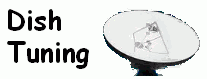
+- Satellite Signal Reception Discussion Forum for Indian DTH Services, C Band, KU Band Reception (http://dishtuning.com)
+-- Forum: Satellite Reception India Region (/Forum-Satellite-Reception-India-Region)
+--- Forum: Images Related to Dish Antenna,Receivers,Channels,Multi LNB Setup etc (/Forum-Images-Related-to-Dish-Antenna-Receivers-Channels-Multi-LNB-Setup-etc)
+--- Thread: SOLID HDS2-2100 MPEG4 STB Old and New Remote Control comparison (/Thread-SOLID-HDS2-2100-MPEG4-STB-Old-and-New-Remote-Control-comparison)
SOLID HDS2-2100 MPEG4 STB Old and New Remote Control comparison - vinay_kumar - 02-25-2013 12:02 PM
The first one is new remote, the second one is old remote for Solid HDS2-2100 MPEG4 DVB-S2 HD fta set-top box.
Here is Old and New Remote Control comparison:
The layout of the buttons is more or less same with button function text on the remote not there at some places.
[img][/img] Guests cannot see Images in the messages. Please register to forum by clicking here to see links.
TV/SAT button is in place of ASP (Aspect Ratio 16:9/4:3)
Find is in place of Back, TV/R is replaced by Back (Alternate channel) button, TV/R button is in place of EPG.
[img][/img] Guests cannot see Images in the messages. Please register to forum by clicking here to see links.
CH+/CH- , VOL+/VOL- is now written on the four-way buttons instead of the arrows. Info-Sat button takes place of DVR List-File List. Guide (EPG) is in Info buttons place
[img][/img] Guests cannot see Images in the messages. Please register to forum by clicking here to see links.
Aha ... the DVR section is also changed a bit...with icons on the coloured buttons. The four coloured buttons are having additional features like Zoom, Timer etc.
[img][/img] Guests cannot see Images in the messages. Please register to forum by clicking here to see links.
New remote:
[img][/img] Guests cannot see Images in the messages. Please register to forum by clicking here to see links.
Old remote:
[img][/img] Guests cannot see Images in the messages. Please register to forum by clicking here to see links.