|
INSTALL DISEqC 1.2 MOTORIZED H-H MOUNT
|
|
04-20-2013, 08:48 PM
Post: #1
|
|||
|
|||
|
INSTALL DISEqC 1.2 MOTORIZED H-H MOUNT
Steps to install HH Motor
-----------------------------------------------Page 1----------------------------------------- 1-1) Find an appropriate for installation first. 1-2) Make sure there is no obstacle in the sout sky such as tree or toll biilding. 1-3) Make sure the mounting pole is exactly leveled in vertical. 1-4) Fix the h-h motor on the mounting pole and attach the antenna dish on to the motor pole. 1-5) Make sure the center of the antenna dish is with the center of the motor well. 1-6) Make motor elevation at 52*. 1-7) make antenna dish scale 38* approximately. 1-8) Tide all bolts and nuts. (not very tide) 1-9) Make coaxial RG6 cable connection . (see manual book) 1-10) Draw the coaxial RG6 cable as close as possible to the mounting pole to prevent from any interference between antenna dish bracket and coaxial cable. 1-11) Rotate the motor all together with the antenna dish true south by hand. ---------------------------------------------------o------------------------------------------- MAKE SETTINGS -------------------------------------------------PAGE 2---------------------------------------- 2-1) Switch on your digital box receiver. 2-2) Put on hotbird 13*E channel. (RAI1,2,3) Note: Thes is HUMAX settings other receivers are similar, manual settings apply for all. 2-3) (1) press menu (2) installation (3) service searching (4) antenna settings (5) antenna alternative (6) antenna alternative (7) make DISEqC command mode user. 2-4) press west button for four times(4 seconds in between) press exit end ok to store changed settings press menu to exit . 2-5) (1) press menu (2) installation (3) status (4) signal quality. 2-6) By hand rotate the motor all together with antenna dish to find the signal from west to east slowly slowly and get the bast signal quality. 2-7) Tight the motor bracket very well. 2-8) Now tilt the antenna dish up and down and get the highest signal quality. 2-9) Tide the antenna dish bracket very well. 2-10) Now motor is all ready set ---------------------------------------------------o---------------------------------------------- SETTINGS WITH OTHER SAT -------------------------------------------------Page 3-------------------------------------------- 3-1) put on astra 19.2*E channel taquilla or other. 3-2) (1) Press menu (2) installation (3) service searching (4) antenna settings (5) antenna alternative (6) antenna alternative (7) make DISEqC command mode installer. 3-3) On movement press east or west by pressing left or right from your remote. 3-4) When you see the signal stop rotate immediately by press up or down left or right. 3-5) Chang DISEqC command from installer to user, pulls back slowly slowly until get the best signal press exit and ok to store changes. ----------------------------------------------------o----------------------------------------------- 3-6) To set another sat all you have to do is the same like page 3 the different is the sat for example eutelsat w2 16*E. ----------------------------------------------------o----------------------------------------------- NOTE: YOU CAN ALMOST DRIVE THE MOTOR EAST/WEST VIA MANUAL BUTTON ON THE BOTTOM OF THE MOTOR (SEE MANUAL BOOK) |
|||
|
04-22-2013, 06:20 PM
Post: #2
|
|||
|
|||
|
RE: INSTALL DISEqC 1.2 MOTORIZED H-H MOUNT
Good updation.
There is no shortcuts to Victory. |
|||
|
« Next Oldest | Next Newest »
|
User(s) browsing this thread: 1 Guest(s)
|
|||||||
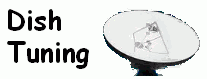








 Search
Search



